[Spring][Security] 스프링 시큐리티
들어가며
해당 게시글은 인프런 백기선 강사님의 스프링 시큐리티 강의를 바탕으로 쓰였음을 미리 밝힙니다.
스프링 시큐리티: 폼 인증
스프링 시큐리티 연동
- gradle 설정
implementation 'org.springframework.boot:spring-boot-starter-security'
- 기본 유저가 생성됨(ID: user)
Using generated security password: 114284e0-656a-4fdf-b623-9b552a85b6c8
- 모든 요청은 인증을 필요로함
스프링 시큐리티 설정하기
@Configuration
@EnableWebSecurity
public class SecurityConfig extends WebSecurityConfigurerAdapter {
@Override
protected void configure(HttpSecurity http) throws Exception {
http.authorizeRequests()
.mvcMatchers("/", "/info").permitAll()
.mvcMatchers("/admin").hasRole("ADMIN")
.anyRequest().authenticated();
http.formLogin();
http.httpBasic();
}
}
- 요청 URL별 인증 설정
스프링 시큐리티 커스터마이징: 인메모리 유저 추가
- UserDetailsServiceAutoConfiguration(클래스)에서 기본 유저를 추가
- SecurityProperties(클래스)에서 기본 유저의 정보 변경 가능
@Override
protected void configure(AuthenticationManagerBuilder auth) throws Exception {
auth.inMemoryAuthentication()
.withUser("keesun").password("{noop}123").roles("USER").and() // 패스워드의 데이터베이스 저장용 인코딩 방식을 말한다.
.withUser("admin").password("{noop}!@#").roles("ADMIN");
}
@Bean
@Override
public AuthenticationManager authenticationManagerBean() throws Exception {
return super.authenticationManagerBean();
}
- 인메모리 사용자 추가
- 로컬 AuthenticationManager를 빈으로 노출
스프링 시큐리티 커스터마이징: JPA 연동
@Entity
public class Account {
@Id
@GeneratedValue
private Integer id;
@Column(unique = true)
private String username;
private String password;
private String role;
}
@Service
public class AccountService implements UserDetailsService {
@Autowired
AccountRepository accountRepository;
@Override
public UserDetails loadUserByUsername(String username) throws UsernameNotFoundException {
Account account = accountRepository.findByUsername(username);
if (account == null) {
throw new UsernameNotFoundException(username);
}
return User.builder()
.username(account.getUsername())
.password(account.getPassword())
.roles(account.getRole())
.build();
}
}
User클래스를 통해UserDetails인퍼테이스의 구현체를 간단히 생성 가능
스프링 시큐리티 커스터마이징: PasswordEncoder
@Bean
public PasswordEncoder passwordEncoder() {
return PasswordEncoderFactories.createDelegatingPasswordEncoder();
}
@AllArgsConstructor
@Entity
@Data
@NoArgsConstructor
public class Account {
...
public void encodePassword(PasswordEncoder passwordEncoder) {
this.password = passwordEncoder.encode(this.password);
}
...
}
- 스프링 시큐리티가 제공하는
PasswordEndoer는 특정한 포맷으로 동작함. {id}encodedPassword: 각 패스워드에 맞는 인코더를 활용해 회원의 패스워드를 암호화- 다양한 해싱 전략의 패스워드를 지원할 수 있다는 장점이 있습니다.
- 기본 전략인
bcrypt로 암호화 해서 저장하며 비교할 때는 {id}를 확인해서 다양한 인코딩을 지원합니다.
스프링 시큐리티 테스트
@SpringBootTest
@AutoConfigureMockMvc
@Transactional
@Rollback
class AccountControllerTest {
@Autowired
MockMvc mockMvc;
@Autowired
AccountService accountService;
@Test
@WithAnonymousUser
public void index_anonymous() throws Exception {
mockMvc.perform(get("/"))
.andDo(print())
.andExpect(status().isOk());
}
@Test
@WithUser
public void index_user() throws Exception {
mockMvc.perform(get("/"))
.andDo(print())
.andExpect(status().isOk());
}
@Test
@WithUser
public void admin_user() throws Exception {
mockMvc.perform(get("/admin"))
.andDo(print())
.andExpect(status().isForbidden());
}
@Test
@WithMockUser(username = "yhw", roles = "ADMIN")
public void admin_admin() throws Exception {
mockMvc.perform(get("/admin"))
.andDo(print())
.andExpect(status().isOk());
}
@Test
public void login_success1() throws Exception {
Account account = new Account();
account.setUsername("yhw");
account.setPassword("123");
account.setRole("USER");
accountService.createNew(account);
mockMvc.perform(formLogin().user("yhw").password("123"))
.andExpect(authenticated());
}
@Test
public void login_fail() throws Exception {
Account account = new Account();
account.setUsername("yhw");
account.setPassword("123");
account.setRole("USER");
accountService.createNew(account);
mockMvc.perform(formLogin().user("yhw").password("12345"))
.andExpect(unauthenticated());
}
@Test
public void login_success2() throws Exception {
Account account = new Account();
account.setUsername("yhw");
account.setPassword("123");
account.setRole("USER");
accountService.createNew(account);
mockMvc.perform(formLogin().user("yhw").password("123"))
.andExpect(authenticated());
}
@Retention(RetentionPolicy.RUNTIME)
@WithMockUser(username = "yhw", roles = "USER")
public @interface WithUser {
}
@WithUser라는 애노테이션 직접 생성@With~애노테이션은 이미 그러한 사용자로 로그인한 상황을 가정함- 응답 유형 확인
authenticated()unauthenticated()
스프링 시큐리티: 아키텍처
SecurityContextHolder와 Authentication

SecurityContextHolder:SecurityContext제공, 기본적으로 ThreadLocal을 사용한다.SecuuryContext:Authentication제공.Authentication: Principal과 GrantAuthority 제공.(UsernamePasswordAuthenticationToken)Principal: “누구”에 해당하는 정보.UserDetailsService에서 리턴한 그 객체.(User클래스), 객체는UserDetails(인퍼테이스) 타입.UserDetails: 애플리케이션이 가지고 있는 유저 정보와 스프링 시큐리티가 사용하는Authentication객체 사이의 어댑터.UserDetailsService: 유저 정보를UserDetails타입으로 가져오는 DAO (Data Access Object) 인터페이스.SecurityContextHolder
private static void initialize() {
if (!StringUtils.hasText(strategyName)) {
// Set default
strategyName = MODE_THREADLOCAL;
}
if (strategyName.equals(MODE_THREADLOCAL)) {
strategy = new ThreadLocalSecurityContextHolderStrategy();
} else if (strategyName.equals(MODE_INHERITABLETHREADLOCAL)) {
strategy = new InheritableThreadLocalSecurityContextHolderStrategy();
} else if (strategyName.equals(MODE_GLOBAL)) {
strategy = new GlobalSecurityContextHolderStrategy();
} else {
// Try to load a custom strategy
try {
Class<?> clazz = Class.forName(strategyName);
Constructor<?> customStrategy = clazz.getConstructor();
strategy = (SecurityContextHolderStrategy) customStrategy.newInstance();
} catch (Exception ex) {
ReflectionUtils.handleReflectionException(ex);
}
}
initializeCount++;
}
ThreadLocalSecurityContextHolderStrategy
final class ThreadLocalSecurityContextHolderStrategy implements SecurityContextHolderStrategy {
private static final ThreadLocal<SecurityContext> contextHolder = new ThreadLocal<>();
@Override
public void clearContext() {
contextHolder.remove();
}
@Override
public SecurityContext getContext() {
SecurityContext ctx = contextHolder.get();
if (ctx == null) {
ctx = createEmptyContext();
contextHolder.set(ctx);
}
return ctx;
}
@Override
public void setContext(SecurityContext context) {
Assert.notNull(context, "Only non-null SecurityContext instances are permitted");
contextHolder.set(context);
}
@Override
public SecurityContext createEmptyContext() {
return new SecurityContextImpl();
}
}
- http 요청이 들어오면
setContext메소드에서 인증된SecuiryContext객체를 매개변수로 받아 TLS 변수로 저장한다. 이후 같은 쓰레드에서SecuiryContext에 접근하면 항상 같은SecuiryContext객체를 얻을수 있게 된다.
AuthenticationManager와 Authentication
- 스프링 시큐리티에서 인증(Authentication)은
AuthenticationManager(인터페이스)가 한다.(구현체는ProviderManager)
Authentication authenticate(Authentication authentication) throws AuthenticationException
- 인자로 받은
Authentication이 유효한 인증인지 확인하고UserDetailService에서 반환한UserDetails를 담은Authetication객체를 리턴한다. - 인자로 받은 Authentication
- 사용자가 입력한 인증에 필요한 정보(username, password)로 만든 객체. (폼 인증인 경우)
- Authentication
- Principal: “yhw”
- Credentials: “123”
- 유효한 인증인지 확인
- 사용자가 입력한 password가
UserDetailsService를 통해 읽어온UserDetails객체에 들어있는 password와 일치하는지 확인
- 사용자가 입력한 password가
Authentication객체를 리턴Principal: UserDetailsService에서 리턴한 그 객체 (User)- Credentials:
GrantedAuthorities
ThreadLocal
Java.lang패키지에서 제공하는 쓰레드 범위 변수. static 변수와 비슷한 개념으로써 메소드 상관없이 쓰레드 단위로 접근, 변경 가능하다.- 같은 쓰레드 내에서만 공유.
- 따라서 같은 쓰레드라면 해당 데이터를 메소드 매개변수로 넘겨줄 필요 없음.
SecurityContextHolder의 기본 전략.
Authencation과 SecurityContextHodler
UsernamePasswordAuthenticationFilter- 폼 인증을 처리하는 시큐리티 필터
ProviderManager에서 인증, 반환된Authentication객체(UserDetails를 담음)를SecurityContext에 넣어주는 필터SecurityContextHolder.getContext().setAuthentication(authentication)(추상 부모 클래스에서)
SecurityContextPersistenceFilterSecurityContext를 HTTP session에 캐시(기본 전략)하여 여러 요청에서Authentication을 공유할수 있는 필터.- 매 요청마다 세션에 저장된
SecurityContext가 있는지 확인하고 요청이 끝나고 나갈때 해당 쓰레드의SecurityContext를 비우고 세션에SecurityContext를 저장한다. 따라서 같은 HTTP session의 경우 같은SecurityContext를 공유하게 된다. SecurityContextRepository를 교체하여 세션을 HTTP session이 아닌 다른 곳에 저장하는 것도 가능하다.
private void doFilter(HttpServletRequest request, HttpServletResponse response, FilterChain chain) throws IOException, ServletException {
...
HttpRequestResponseHolder holder = new HttpRequestResponseHolder(request, response);
SecurityContext contextBeforeChainExecution = this.repo.loadContext(holder);
try {
SecurityContextHolder.setContext(contextBeforeChainExecution);
if (contextBeforeChainExecution.getAuthentication() == null) {
logger.debug("Set SecurityContextHolder to empty SecurityContext");
}
else {
if (this.logger.isDebugEnabled()) {
this.logger
.debug(LogMessage.format("Set SecurityContextHolder to %s", contextBeforeChainExecution));
}
}
chain.doFilter(holder.getRequest(), holder.getResponse());
}
finally {
SecurityContext contextAfterChainExecution = SecurityContextHolder.getContext();
// Crucial removal of SecurityContextHolder contents before anything else.
SecurityContextHolder.clearContext();
this.repo.saveContext(contextAfterChainExecution, holder.getRequest(), holder.getResponse());
request.removeAttribute(FILTER_APPLIED);
this.logger.debug("Cleared SecurityContextHolder to complete request");
}
}
스프링 시큐리티 Filter와 FilterChainProxy
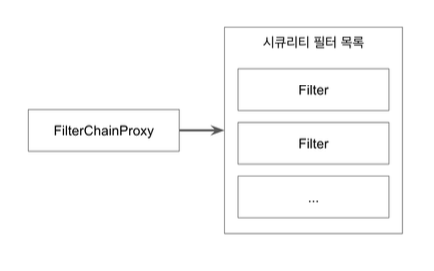
- WebAsyncManagerIntergrationFilter
- SecurityContextPersistenceFilter
- HeaderWriterFilter
- CsrfFilter
- LogoutFilter
- UsernamePasswordAuthenticationFilter
- DefaultLoginPageGeneratingFilter
- DefaultLogoutPageGeneratingFilter
- BasicAuthenticationFilter
- RequestCacheAwareFtiler
- SecurityContextHolderAwareReqeustFilter
- AnonymouseAuthenticationFilter
- SessionManagementFilter
- ExeptionTranslationFilter
- FilterSecurityInterceptor
- 이 모든 필터는
FilterChainProxy가 호출한다.
private List<Filter> getFilters(HttpServletRequest request) {
int count = 0;
for (SecurityFilterChain chain : this.filterChains) {
if (logger.isTraceEnabled()) {
logger.trace(LogMessage.format("Trying to match request against %s (%d/%d)", chain, ++count,
this.filterChains.size()));
}
if (chain.matches(request)) {
return chain.getFilters();
}
}
return null;
}
- 여러개의 필터체인에서
antMatcher에 상응하는 체인을 가져오고 이를 토대로 여러개의 필터를 순서대로 거친다.
DelegatingFilterProxy와 FilterChainProxy
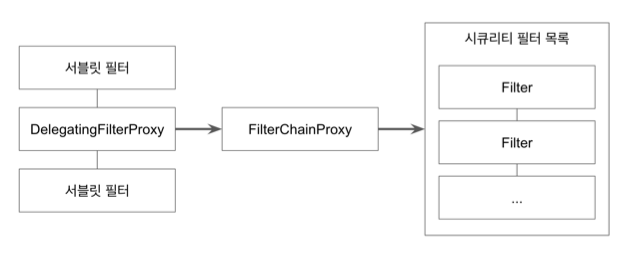
DelegatingFilterProxy- 일반적인 서블릿 필터.
- 서블릿 필터 처리를 스프링에 들어있는 빈으로 위임하고 싶을 때 사용하는 서블릿 필터.
- 타겟 빈 이름을 설정한다.
- 스프링 부트를 사용할 때는 자동으로 등록 된다. (
SecurityFilterAutoConfiguration)
FilterChainProxy- “springSecurityFilterChain” 이라는 이름의 빈으로 등록된다.
AccessDecisionManager 1부
- 인증이 아닌 인가
@Override
@SuppressWarnings({"rawtypes", "unchecked"})
public void decide(Authentication authentication, Object object, Collection<ConfigAttribute> configAttributes) throws AccessDeniedException {
int deny = 0;
for (AccessDecisionVoter voter : getDecisionVoters()) {
int result = voter.vote(authentication, object, configAttributes);
switch (result) {
case AccessDecisionVoter.ACCESS_GRANTED:
return;
case AccessDecisionVoter.ACCESS_DENIED:
deny++;
break;
default:
break;
}
}
if (deny > 0) {
throw new AccessDeniedException(
this.messages.getMessage("AbstractAccessDecisionManager.accessDenied", "Access is denied"));
}
// To get this far, every AccessDecisionVoter abstained
checkAllowIfAllAbstainDecisions();
}
- Access Control 결정을 내리는 인터페이스로, 구현체 3가지를 기본으로 제공한다.
- AffirmativeBased: 여러 Voter중에 한명이라도 허용하면 허용. 기본 전략.
- ConsensusBased: 다수결
- UnanimousBased: 만장일치
AccessDecisionVoter(인터페이스)- 해당 Authentication이 특정한 Object에 접근할 때 필요한 ConfigAttributes를 만족하는지 확인한다.
- WebExpressionVoter: 웹 시큐리티에서 사용하는 기본 구현체, ROLE_Xxxx가 매치하는지 확인.
- RoleHierarchyVoter: 계층형 ROLE 지원. ADMIN > MANAGER > USER
AccessDecisionManager 2부
AccessDecisionManager또는 Voter를 커스터마이징 하는 방법
@Configuration
public class SecurityConfig extends WebSecurityConfigurerAdapter {
public SecurityExpressionHandler expressionHandler() {
RoleHierarchyImpl roleHierarchy = new RoleHierarchyImpl();
roleHierarchy.setHierarchy("ROLE_ADMIN > ROLE_USER");
DefaultWebSecurityExpressionHandler handler = new DefaultWebSecurityExpressionHandler();
handler.setRoleHierarchy(roleHierarchy);
return handler;
}
@Override
protected void configure(HttpSecurity http) throws Exception {
http.authorizeRequests()
.mvcMatchers("/", "/info", "/account/**").permitAll()
.mvcMatchers("/admin").hasRole("ADMIN")
.mvcMatchers("/user").hasRole("USER")
.anyRequest().authenticated()
.expressionHandler(expressionHandler());
http.formLogin();
http.httpBasic();
}
}
WebExpressionVoter
private SecurityExpressionHandler<FilterInvocation> expressionHandler = new DefaultWebSecurityExpressionHandler();
...
public void setExpressionHandler(SecurityExpressionHandler<FilterInvocation> expressionHandler) {
this.expressionHandler = expressionHandler;
}
- 위계를 이해할 수 있는 handler를
AffirmativeBased의WebExpressionVoter에 주입한다.
FilterSecurityInterceptor
AccessDecisionManager를 사용하여 Access Control 또는 예외 처리 하는 필터. 대부분의 경우FilterChainProxy에 제일 마지막 필터로 들어있다.
private void attemptAuthorization(Object object, Collection<ConfigAttribute> attributes, Authentication authenticated) {
try {
this.accessDecisionManager.decide(authenticated, object, attributes);
} catch (AccessDeniedException ex) {
if (this.logger.isTraceEnabled()) {
this.logger.trace(LogMessage.format("Failed to authorize %s with attributes %s using %s", object,
attributes, this.accessDecisionManager));
} else if (this.logger.isDebugEnabled()) {
this.logger.debug(LogMessage.format("Failed to authorize %s with attributes %s", object, attributes));
}
publishEvent(new AuthorizationFailureEvent(object, attributes, authenticated, ex));
throw ex;
}
}
ExceptionTranslationFilter
- 필터 체인에서 발생하는
AccessDeniedException과AuthenticationException을 처리하는 필터 AuthenticationException발생 시AuthenticationEntryPoint실행AbstractSecurityInterceptor하위 클래스(예,FilterSecurityInterceptor)에서 발생하는 예외만 처리.
AccessDeniedException발생 시- 익명 사용자라면
AuthenticationEntryPoint실행 - 익명 사용자가 아니면
AccessDeniedHandler에게 위임
- 익명 사용자라면
ExceptionTranslationFilter
private void handleAuthenticationException(HttpServletRequest request, HttpServletResponse response,
FilterChain chain, AuthenticationException exception) throws ServletException, IOException {
this.logger.trace("Sending to authentication entry point since authentication failed", exception);
sendStartAuthentication(request, response, chain, exception);
}
private void handleAccessDeniedException(HttpServletRequest request, HttpServletResponse response,
FilterChain chain, AccessDeniedException exception) throws ServletException, IOException {
Authentication authentication = SecurityContextHolder.getContext().getAuthentication();
boolean isAnonymous = this.authenticationTrustResolver.isAnonymous(authentication);
if (isAnonymous || this.authenticationTrustResolver.isRememberMe(authentication)) {
if (logger.isTraceEnabled()) {
logger.trace(LogMessage.format("Sending %s to authentication entry point since access is denied",
authentication), exception);
}
sendStartAuthentication(request, response, chain,
new InsufficientAuthenticationException(
this.messages.getMessage("ExceptionTranslationFilter.insufficientAuthentication",
"Full authentication is required to access this resource")));
} else {
if (logger.isTraceEnabled()) {
logger.trace(
LogMessage.format("Sending %s to access denied handler since access is denied", authentication),
exception);
}
this.accessDeniedHandler.handle(request, response, exception);
}
}
UsernamePasswordAuthenticationFilter에서 발생한 인증 에러(AbstractAuthenticationProcessingFilter에서 처리)
...
catch (AuthenticationException ex) {
// Authentication failed
unsuccessfulAuthentication(request, response, ex);
}
...
protected void unsuccessfulAuthentication(HttpServletRequest request, HttpServletResponse response,
AuthenticationException failed) throws IOException, ServletException {
SecurityContextHolder.clearContext();
this.logger.trace("Failed to process authentication request", failed);
this.logger.trace("Cleared SecurityContextHolder");
this.logger.trace("Handling authentication failure");
this.rememberMeServices.loginFail(request, response);
this.failureHandler.onAuthenticationFailure(request, response, failed);
}
...
SimpleUrlAuthenticationFailureHandler
@Override
public void onAuthenticationFailure(HttpServletRequest request, HttpServletResponse response,
AuthenticationException exception) throws IOException, ServletException {
if (this.defaultFailureUrl == null) {
if (this.logger.isTraceEnabled()) {
this.logger.trace("Sending 401 Unauthorized error since no failure URL is set");
} else {
this.logger.debug("Sending 401 Unauthorized error");
}
response.sendError(HttpStatus.UNAUTHORIZED.value(), HttpStatus.UNAUTHORIZED.getReasonPhrase());
return;
}
saveException(request, exception);
if (this.forwardToDestination) {
this.logger.debug("Forwarding to " + this.defaultFailureUrl);
request.getRequestDispatcher(this.defaultFailureUrl).forward(request, response);
} else {
this.redirectStrategy.sendRedirect(request, response, this.defaultFailureUrl);
}
}
스프링 시큐리티 아키텍처 정리
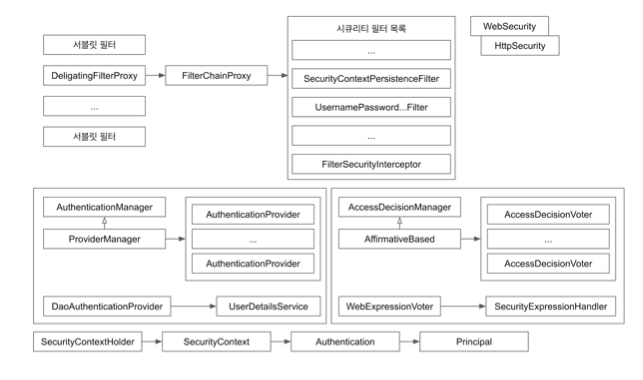
- https://spring.io/guides/topicals/spring-security-architecture
- https://docs.spring.io/spring-security/site/docs/5.1.5.RELEASE/reference/htmlsingle/#overall-architecture
웹 애플리케이션 시큐리티
스프링 시큐리티 ignoring() 1부
WebSecurity의ignoring()을 사용해서 시큐리티 필터 적용을 제외할 요청을 설정할 수 있다.- 스프링 부트가 제공하는 PathRequest를 사용해서 정적 자원 요청을 스프링 시큐리티 필터를 적용하지 않도록 설정.
@Override
public void configure(WebSecurity web) throws Exception {
web.ignoring().requestMatchers(PathRequest.toStaticResources().atCommonLocations());
}
- favicon.ico 리다이렉트의 경우 필터의 목록이 0이다. 즉 시큐리티 필터를 거치지 않는다. 따라서 /login 으로 redirect 되지도 않는다.
스프링 시큐리티 ignoring() 2부
http.authorizeRequests()
.requestMatchers(PathRequest.toStaticResources().atCommonLocations()).permitAll()
- 이런 설정으로도 같은 결과를 볼 수는 있지만 스프링 시큐리티 필터가 적용된다는 차이가 있다.
- 필터가 그대로 적용되고 마지막
FilterSecurityInterceptor에서AccessDecisionManager를 통해 요청이 허가된다. - 동적 리소스는 http.authorizeRequests()에서 처리하는 것을 권장
- 정적 리소스는 WebSecurity.ignore()를 권장하며 예외적인 정적 자원 (인증이 필요한 정적자원이 있는 경우)는 http.authorizeRequests()를 사용
- 필터가 그대로 적용되고 마지막
Async 웹 MVC를 지원하는 필터: WebAsyncManagerIntegrationFilter
- 스프링 MVC의 Async 기능(핸들러에서
Callable을 리턴할 수 있는 기능)을 사용할 때에도SecurityContext를 공유하도록 도와주는 필터.PreProcess:SecurityContext를 설정한다.Callable: 비록 다른 쓰레드지만 그 안에서는 동일한SecurityContext를 참조할 수 있다.PostProcess:SecurityContext를 정리(clean up)한다.
스프링 시큐리티와 @Async
@Async를 사용한 서비스를 호출하는 경우 쓰레드가 다르기 때문에SecurityContext를 공유받지 못한다.
@Override
protected void configure(HttpSecurity http) throws Exception {
...
SecurityContextHolder.setStrategyName(SecurityContextHolder.MODE_INHERITABLETHREADLOCAL);
...
}
@SpringBootApplication
@EnableAsync
public class DemoSpringSecurityFormApplication {
...
}
SecurityContext를 자식 쓰레드에도 공유하는 전략.@Async를 처리하는 쓰레드에서도SecurityContext를 공유받을 수 있다.
SecurityContext 영속화 필터: SecurityContextPersistenceFilter
SecurityContextRepository를 사용해서 기존의SecurityContext를 읽어오거나 초기화 한다.(구현제HttpSessionSecurityContextRepository)- 첫 요청이어서 세션 저장소에 저장된
SecurityContext가 없는 경우null값을 가지는Authentication을 담은SecurityContext를 반환한다. - 기본으로 사용하는 전략은 HTTP Session을 사용한다.
- Spring-Session과 연동하여 세션 클러스터를 구현할 수 있다.
- 첫 요청이어서 세션 저장소에 저장된
CSRF 어택 방지 필터: CsrfFilter
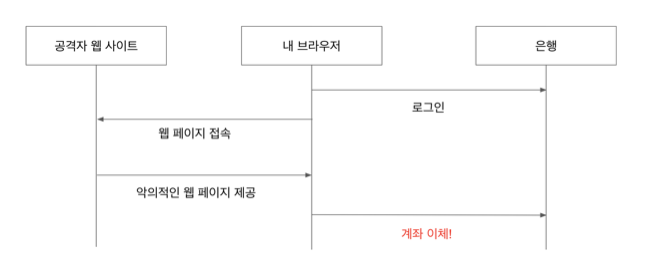
- form 기반 웹 페이지의 경우 인증된 유저의 계정을 사용해 악의적인 변경 요청을 막아내기 위한 기법
- 서버에서 form 보낼때 csrf 토큰을 생성하여 hidden 필드로 보내고 요청이 들어올때 실제 csrf 토큰과 일치하는지 여부를 검사
로그아웃 처리 필터: LogoutFilter
- 여러
LogoutHandler를 사용하여 로그아웃시 필요한 처리를 하며 이후에는LogoutSuccessHandler를 사용하여 로그아웃 후처리를 한다. - LogoutHandler
- CsrfLogoutHandler
- SecurityContextLogoutHandler
- LogoutSuccessHandler
- SimplUrlLogoutSuccessHandler
LogoutFilter
private void doFilter(HttpServletRequest request, HttpServletResponse response, FilterChain chain)
throws IOException, ServletException {
if (requiresLogout(request, response)) {
Authentication auth = SecurityContextHolder.getContext().getAuthentication();
if (this.logger.isDebugEnabled()) {
this.logger.debug(LogMessage.format("Logging out [%s]", auth));
}
this.handler.logout(request, response, auth);
this.logoutSuccessHandler.onLogoutSuccess(request, response, auth);
return;
}
chain.doFilter(request, response);
}
CompositeLogoutHandler(LogoutHandler구현체로 여러 종류의LogoutHandler를 가지고 있음.)
@Override
public void logout(HttpServletRequest request, HttpServletResponse response, Authentication authentication) {
for (LogoutHandler handler : this.logoutHandlers) {
handler.logout(request, response, authentication);
}
}
- 로그아웃 필터 설정
http.logout()
.logoutUrl("/logout")
.logoutSuccessUrl("/")
.logoutRequestMatcher()
.invalidateHttpSession(true)
.deleteCookies()
.addLogoutHandler()
.logoutSuccessHandler();
폼 인증 처리 필터: UsernamePasswordAuthenticationFilter
- 폼 로그인을 처리하는 인증 필터
- 사용자가 폼에 입력한 username과 password로
Authentcation을 만들고AuthenticationManager(ProviderManager)를 사용하여 인증을 시도한다. AuthenticationManager(ProviderManager)는 여러AuthenticationProvider를 사용하여 인증을 시도하는데, 그 중에DaoAuthenticationProvider는UserDetailsServivce를 사용하여UserDetails정보를 가져와 사용자가 입력한 password와 비교한다.
- 사용자가 폼에 입력한 username과 password로
UsernamePasswordAuthenticationFilter
@Override
public Authentication attemptAuthentication(HttpServletRequest request, HttpServletResponse response)
throws AuthenticationException {
if (this.postOnly && !request.getMethod().equals("POST")) {
throw new AuthenticationServiceException("Authentication method not supported: " + request.getMethod());
}
String username = obtainUsername(request);
username = (username != null) ? username : "";
username = username.trim();
String password = obtainPassword(request);
password = (password != null) ? password : "";
UsernamePasswordAuthenticationToken authRequest = new UsernamePasswordAuthenticationToken(username, password);
// Allow subclasses to set the "details" property
setDetails(request, authRequest);
return this.getAuthenticationManager().authenticate(authRequest);
}
ProviderManager
@Override
public Authentication authenticate(Authentication authentication) throws AuthenticationException {
...
for (AuthenticationProvider provider : getProviders()) {
if (!provider.supports(toTest)) {
continue;
}
if (logger.isTraceEnabled()) {
logger.trace(LogMessage.format("Authenticating request with %s (%d/%d)",
provider.getClass().getSimpleName(), ++currentPosition, size));
}
try {
result = provider.authenticate(authentication);
if (result != null) {
copyDetails(authentication, result);
break;
}
}
}
...
}
DaoAuthenticationProvider는 인증 완료 후UserDetails를 포함하는Authentication을 반환하고 이후UsernamePasswordAuthenticationFilter의 추상 부모 클래스에서 쓰레드 변수로SecurityContext를 저장한다.
로그인/로그아웃 폼 커스터마이징
DefaultLoginPageGeneratingFilter,DefaultLogoutPageGeneratingFilter가 빠짐(기본 로그인, 로그아웃 폼 페이지를 생성해주는 필터),LogoutFilter는 그대로 있음
http.formLogin().loginPage("/login").permitAll();
http.logout().logoutSuccessUrl("/");
- /login 처리하는 핸들러 코딩해야 하며 직접 로그인 폼을 만들어야 한다. 마찬가지로 /logout 처리하는 핸들러와 로그아웃 폼을 만들어야 한다.
Basic 인증 처리 필터: BasicAuthenticationFilter
- 요청 헤더에 username와 password를 실어 보내면 브라우저 또는 서버가 그 값을 읽어서 인증하는 방식. 예) Authorization: Basic QWxhZGRpbjpPcGVuU2VzYW1l (keesun:123 을 BASE 64)
- 보통, 브라우저 기반 요청이 클라이언트의 요청을 처리할 때 자주 사용.
- 보안에 취약하기 때문에 반드시 HTTPS를 사용할 것을 권장.
요청 캐시 필터: RequestCacheAwareFilter
- 현재 요청과 관련 있는 캐시된 요청이 있는지 찾아서 적용하는 필터.
- 캐시된 요청이 없다면, 현재 요청 처리
- 캐시된 요청이 있다면, 해당 캐시된 요청 처리, 즉 /dashboard 요청 후 로그인 페이지로 redirect되서 로그인을 진행하면 관련 있는 과거 요청인 /dashboard로 다시 redirect 시켜준다
익명 인증 필터: AnonymousAuthenticationFilter
- 현재
SecurityContext에Authentication이null이면 “익명 Authentication”(AnonymousAuthenticationToken)을 만들어 넣어주고,null이 아니면 아무일도 하지 않는다.
@Override
public void doFilter(ServletRequest req, ServletResponse res, FilterChain chain)
throws IOException, ServletException {
if (SecurityContextHolder.getContext().getAuthentication() == null) {
SecurityContextHolder.getContext().setAuthentication(createAuthentication((HttpServletRequest) req));
if (this.logger.isTraceEnabled()) {
this.logger.trace(LogMessage.of(() -> "Set SecurityContextHolder to "
+ SecurityContextHolder.getContext().getAuthentication()));
} else {
this.logger.debug("Set SecurityContextHolder to anonymous SecurityContext");
}
} else {
if (this.logger.isTraceEnabled()) {
this.logger.trace(LogMessage.of(() -> "Did not set SecurityContextHolder since already authenticated "
+ SecurityContextHolder.getContext().getAuthentication()));
}
}
chain.doFilter(req, res);
}
protected Authentication createAuthentication(HttpServletRequest request) {
AnonymousAuthenticationToken token = new AnonymousAuthenticationToken(this.key, this.principal,
this.authorities);
token.setDetails(this.authenticationDetailsSource.buildDetails(request));
return token;
}
세션 관리 필터: SessionManagementFilter
- 세션 변조 방지 전략 설정: sessionFixation
- migrateSession (서블릿 3.0- 컨테이너 사용시 기본값)
- changeSessionId (서브릿 3.1+ 컨테이너 사용시 기본값)
- 유효하지 않은 세션을 리다이렉트 시킬 URL 설정:
invalidSessionUrl - 동시성 제어: maximumSessions
- 추가 로그인을 막을지 여부 설정 (기본값, false)
- 세션 생성 전략: sessionCreationPolicy
- IF_REQUIRED
- NEVER
- STATELESS
- ALWAYS
인증/인가 예외 처리 필터: ExceptionTranslationFilter
ExceptionTranslatorFilter->FilterSecurityInterceptor(AccessDecisionManager,AffrimativeBased)AuthenticationException->AuthenticationEntryPointAccessDeniedException->AccessDeniedHandlerAccessDeniedHandler커스터 마이징
http.exceptionHandling().accessDeniedHandler(new AccessDeniedHandler() {
@Override
public void handle(HttpServletRequest request, HttpServletResponse response, AccessDeniedException accessDeniedException) throws IOException, ServletException {
UserDetails principal = (UserDetails) SecurityContextHolder.getContext().getAuthentication().getPrincipal();
String username = principal.getUsername();
System.out.println(username + " is denied to access " + request.getRequestURI());
response.sendRedirect("/access-denied");
}
});
토큰 기반 인증 필터 : RememberMeAuthenticationFilter
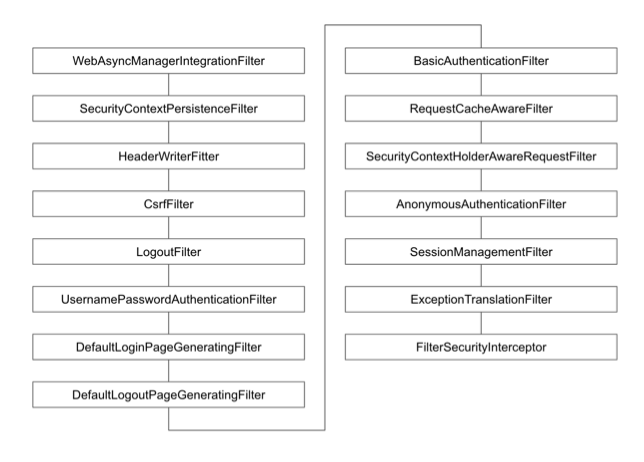
RememberMeAuthenticationFilter: 세션이 사라지거나 만료가 되더라도 쿠키 또는 DB를 사용하여 저장된 토큰 기반으로 인증을 지원하는 필터
private void doFilter(HttpServletRequest request, HttpServletResponse response, FilterChain chain)
throws IOException, ServletException {
...
Authentication rememberMeAuth = this.rememberMeServices.autoLogin(request, response);
if (rememberMeAuth != null) {
// Attempt authenticaton via AuthenticationManager
try {
rememberMeAuth = this.authenticationManager.authenticate(rememberMeAuth);
// Store to SecurityContextHolder
SecurityContextHolder.getContext().setAuthentication(rememberMeAuth);
onSuccessfulAuthentication(request, response, rememberMeAuth);
...
}
...
}
RememberMeAuthenticationFilter에서 쿠키를 이용하여RememberMeAuthenticationToken을 반환, 특유의 hashcode를 가지고 있다.authenticationManager:PoviderManagerAuthenticationProvider:RememberMeAuthenticationProvider(특유의 hashcode를 비교하여 인증을 처리한다.),DaoAuthenticationProvider의 경우는UserDetailsService에서 반환한UserDetails의 패스워드를 기준으로 인증한다.SecurityContext에RememberMeAuthenticationToken을 쓰레드 변수로 저장RememberMeAuthenticationProvider
@Override
public Authentication authenticate(Authentication authentication) throws AuthenticationException {
if (!supports(authentication.getClass())) {
return null;
}
if (this.key.hashCode() != ((RememberMeAuthenticationToken) authentication).getKeyHash()) {
throw new BadCredentialsException(this.messages.getMessage("RememberMeAuthenticationProvider.incorrectKey",
"The presented RememberMeAuthenticationToken does not contain the expected key"));
}
return authentication;
}
- 설정
http.rememberMe()
.userDetailsService(accountService)
.key("remember-me-sample"); // 리멤버미 기능으로 사용할 쿠키의 이름
커스텀 필터 추가하기
public class LoggingFilter extends GenericFilterBean {
@Override
public void doFilter(ServletRequest request, ServletResponse response, FilterChain chain) throws IOException, ServletException {
...
chain.doFilter(request, response);
...
}
}
http.addFilterAfter(new LoggingFilter(), UsernamePasswordAuthenticationFilter.class);
스프링 시큐리티 그밖에
타임리프 스프링 시큐리티 확장팩
- Authentication 과 Authorization 참조
implementation group: 'org.thymeleaf.extras', name: 'thymeleaf-extras-springsecurity5'
<div th:if="${#authorization.expr('isAuthenticated()')}">
<h2 th:text="${#authentication.name}"></h2>
<a href="/logout" th:href="@{/logout}">Logout</a>
</div>
<div th:unless="${#authorization.expr('isAuthenticated()')}">
<a href="/login" th:href="@{/login}">Login</a>
</div>
sec 네임스페이스
xmlns:sec="http://www.thymeleaf.org/extras/spring-security"
<div sec:authorize="isAuthenticated()">
<h2 sec:authentication="name">Name</h2>
<a href="/logout" th:href="@{/logout}">Logout</a>
</div>
<div sec:authorize="!isAuthenticated()">
<a href="/login" th:href="@{/login}">Login</a>
</div>
메소드 시큐리티
@Configuration
@EnableGlobalMethodSecurity(securedEnabled = true, prePostEnabled = true, jsr250Enabled = true)
public class MethodSecurityConfig extends GlobalMethodSecurityConfiguration {
@Override
protected AccessDecisionManager accessDecisionManager() {
RoleHierarchyImpl roleHierarchy = new RoleHierarchyImpl();
roleHierarchy.setHierarchy("ROLE_ADMIN > ROLE_USER");
AffirmativeBased accessDecisionManager = (AffirmativeBased)
super.accessDecisionManager();
accessDecisionManager.getDecisionVoters().add(new
RoleHierarchyVoter(roleHierarchy));
return accessDecisionManager;
}
}
@Secured와@RollAllowed- 메소드 호출 이전에 권한을 확인한다.
@PreAuthorize와@PostAuthorize- 메소드 호출 이전에 권한을 확인하고 반환값이 있는 경우
@PostAuthorize를 통해 권한 확인이 가능하다.
- 메소드 호출 이전에 권한을 확인하고 반환값이 있는 경우
@Service
public class SampleService {
// @PreAuthorize("hasRole('USER')")
// @PostAuthorize()
@Secured({"ROLE_USER", "ROLE_ADMIN"})
public void dashboard() {
Authentication authentication = SecurityContextHolder.getContext().getAuthentication();
UserDetails userDetails = (UserDetails) authentication.getPrincipal();
System.out.println(userDetails.getUsername());
}
}
@Test
// @WithMockUser
public void dashboard() throws Exception {
Account account = new Account();
account.setRole("ADMIN");
account.setUsername("yhw");
account.setPassword("123");
accountService.createNew(account);
UsernamePasswordAuthenticationToken token = new UsernamePasswordAuthenticationToken("yhw", "123");
Authentication authenticate = authenticationManager.authenticate(token);
SecurityContextHolder.getContext().setAuthentication(authenticate);
sampleService.dashboard();
}
@AuthenticationPrincipal
- 커스텀 유저 클래스 구현하기
public class UserAccount extends User {
private final Account account;
public UserAccount(Account account) {
super(account.getUsername(), account.getPassword(), List.of(new SimpleGrantedAuthority("ROLE_" + account.getRole())));
this.account = account;
}
public Account getAccount() {
return account;
}
}
AccountService수정
@Override
public UserDetails loadUserByUsername(String username) throws UsernameNotFoundException {
Account account = accountRepository.findByUsername(username);
if (account == null) {
throw new UsernameNotFoundException(username);
}
return new UserAccount(account);
}
@AuthenticationPrincipal UserAccount userAccount
UserDetailsService구현체에서 리턴하는 객체를 매개변수로 받을 수 있다.- 그 안에 들어있는 Account객체를 getter를 통해 참조할 수 있다.
@AuthenticationPrincipal(expression = "#this == 'anonymousUser' ? null : account") Account account
- 익명 Authentication인 경우 (“anonymousUser”,
AnonymousAuthenticationToken)에는null, 아닌 경우에는account필드를 사용한다. - Account를 바로 참조할 수 있다.
@CurrentUser Account account
@Retention(RetentionPolicy.RUNTIME)
@Target(ElementType.PARAMETER)
@AuthenticationPrincipal(expression = "#this == 'anonymousUser' ? null : account")
public @interface CurrentUser {
}
스프링 데이터 연동
implementation group: 'org.springframework.security', name: 'spring-security-data', version: '5.5.2'
@Query("select b from Book b where b.author.id = ?#{principal.account.id}")
List<Book> findCurrentUserBooks();
- 쿼리 메서드에서
principal참조 가능

댓글남기기